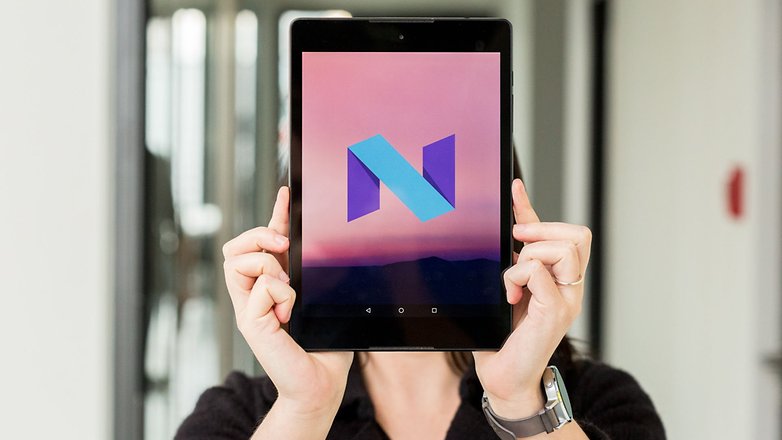Install the Android Nougat update on the Sony Xperia Z3
Google had previously hinted that the Android Nougat Developer Preview might make its way to non-Nexus devices, and shortly thereafter, Sony announced official support for the experimental software on the Z3 (D6603 and D6653 models) through its Xperia Companion application.
The Xperia Companion app makes installing the Android Nougat Developer Preview a pain-free procedure. However, before you proceed, be aware that all your data will be wiped and the software is not stable. If you want to install the software, it would be wise to make a backup of your device first.
We tried the update out on an Xperia Z3 here in the offices and can confirm that installing it is a breeze. All it requires is a Windows or OS X computer and few moments of patience.
The first thing you need to do is grab the Xperia Companion software and install it on your computer. Open Xperia Companion and hold down the ALT key while clicking on Software repair. Press on Next until you can select Android Nougat Developer Preview. While your device is disconnected from your computer, turn it off and wait at least five seconds. Then press and hold the Volume down key. Keep holding it and connect your device to your computer via USB.
When the software begins flashing, you’re best 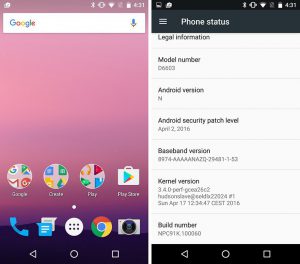 off not touching the device at all. Just leave it until everything is finished. You can return your device to factory settings at any time by doing the same as above but without holding the ALT key when pressing on Software repair. Beware once more that all your data will be wiped.
off not touching the device at all. Just leave it until everything is finished. You can return your device to factory settings at any time by doing the same as above but without holding the ALT key when pressing on Software repair. Beware once more that all your data will be wiped.
Skip down the page for more information on how you can get Android Nougat on your Nexus right now.
Android Nougat on Nexus devices: over-the-air
Google says that Android Nougat is rolling out over-the-air to Nexus devices right now, but that availability would be dependent on individual devices and carriers. You might have tried to get it sooner rather than later by entering Google’s beta program, but you can now either wait for the Nougat Nexus OTA update to arrive, or download the factory image when it’s published. Either way, you’ll be able to run Nougat on your Nexus device very, very soon.
Android Nougat on Nexus devices: factory images
You can now install the Android 7.0 Nougat developer preview on your Nexus device with Google’s factory images. To install a factory image, you need a PC running a recent version of the Android Platform Tools, and your smartphone must have an unlocked bootloader. The process for flashing the image remains the same.
The Android 7.0 Nougat developer preview was made available for the following Nexus devices:
- Nexus 5X
- Nexus 6
- Nexus 6P
- Nexus 9
- Nexus Player
- Pixel C
- Android One
We’ll update this page with more manufacturers and devices as they are announced. Until then, let us know which device you want to see Android Nougat on.